Loading...
Searching...
No Matches
#include "core_native_gba.h"
Include dependency graph for draw.c:
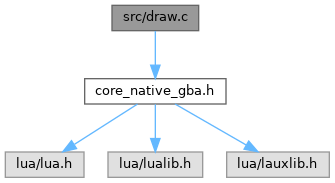
Functions | |
| void | erase_screen () |
| void | draw_color (lua_State *L, union color_u *) |
| void | text_font_size (lua_State *L) |
| void | draw_queue_push (lua_State *L, uint8_t) |
| void | text_queue_push (lua_State *L, uint8_t) |
| void | text_queue_clear () |
| static int | native_draw_start (lua_State *L) |
| static int | native_draw_flush (lua_State *L) |
| static int | native_draw_clear (lua_State *L) |
std.draw.clear | |
| static int | native_draw_color (lua_State *L) |
std.draw.color | |
| static int | native_draw_rect (lua_State *L) |
std.draw.rect | |
| static int | native_draw_line (lua_State *L) |
std.draw.line | |
| static int | native_draw_font (lua_State *L) |
std.draw.font | |
| static int | native_draw_text (lua_State *L) |
std.draw.text | |
| void | native_draw_install (lua_State *L) |
Variables | |
| union color_u | color_tint = {0xFF} |
| union color_u | color_erase = {0x0FF0} |
| union color_u | color_current = {0x00FF} |
Function Documentation
◆ draw_color()
|
extern |
◆ draw_queue_push()
|
extern |
◆ erase_screen()
|
extern |
◆ native_draw_clear()
|
static |
std.draw.clear
- Parameters
-
[in] color int
- Warning
- Changing the color that is clearing the screen is expensive, it will take 2 to 3 frames, so avoid changing the color constantly.
Here is the call graph for this function:
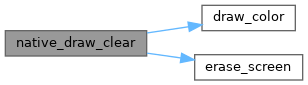
◆ native_draw_color()
|
static |
std.draw.color
- Parameters
-
[in] color int
Here is the call graph for this function:
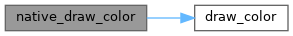
◆ native_draw_flush()
|
static |
◆ native_draw_font()
|
static |
std.draw.font
- Parameters
-
[in] font string[in] size double
- Warning
- long texts are currently expensive and impact vertical synchronization, if you happen to experience flickering, change FPS_MODE to 3 or focus on smaller texts and at the bottom of the screen.
Here is the call graph for this function:
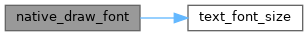
◆ native_draw_install()
| void native_draw_install | ( | lua_State * | L | ) |
Here is the call graph for this function:
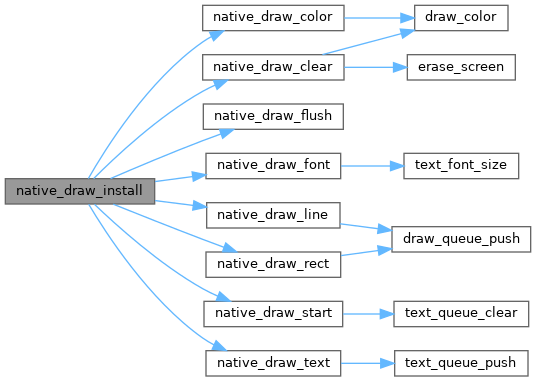
◆ native_draw_line()
|
static |
std.draw.line
- Parameters
-
[in] x1 double[in] y1 double[in] x2 double[in] y2 double
Here is the call graph for this function:
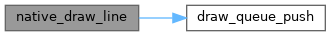
◆ native_draw_rect()
|
static |
std.draw.rect
- Parameters
-
[in] mode int0 fill, 1 frame[in] x doublepos X[in] y doublepos Y[in] w doublewidth[in] h doubleheight
Here is the call graph for this function:
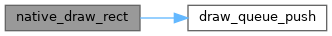
◆ native_draw_start()
|
static |
Here is the call graph for this function:
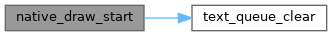
◆ native_draw_text()
|
static |
std.draw.text
- Parameters
-
[in] x double[in] y double[in] text string
Here is the call graph for this function:
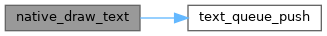
◆ text_font_size()
|
extern |
◆ text_queue_clear()
|
extern |
◆ text_queue_push()
|
extern |
Variable Documentation
◆ color_current
| union color_u color_current = {0x00FF} |
◆ color_erase
| union color_u color_erase = {0x0FF0} |
◆ color_tint
| union color_u color_tint = {0xFF} |